eVisa Mistakes and Errors and How to Correct Them
In This Article
1. Mistakes on Your eVisa During The Transition From BRPs
2. What Is an eVisa and What Are Its Benefits?
3. What to Do if You Are in the UK on a Student Visa
4. Steps to Correct Mistakes on Your eVisa
5. Reporting Mistakes on Your eVisa to UKVI Online
6. Contact the UKVI Resolution Centre by Telephone
7. Chat with the eVisa Support Chatbot
8. How to File a Complaint About Mistakes on Your eVisa
9. Help Improve the eVisa System: Contribute Error Reporting
10. Contact Our Immigration Barristers
1. Mistakes on Your eVisa During The Transition From BRPs
This article outlines what to do if you encounter any mistakes on your eVisa and the various routes available to address errors for different visa types.
The UK is transitioning its border and immigration system into a more digital model, which means that those holding physical documents will have a new way of proving their immigration status. Physical documents like Biometric Residence Permits and vignettes are being phased out in favour of electronic visas, or eVisas. This likely means your BRP will expire on 31 December 2024 and you should therefore apply for an eVisa before the expiry of your BRP. You can find more information on this in our previous article on the eVisa System Update. If you do hold Indefinite Leave to Remain but do not hold a BRP, then you should make a No Time Limit (NTL) application. For further details and advice, please refer to our previous article on making an NTL Application.
Do you need to correct a mistake on your eVisa? We can only assist clients of Richmond Chambers, but we hope that the information on this page will be helpful for everyone. Please follow the steps below to report a mistake on your eVisa and keep in mind that it may take several days or weeks for the Home Office to respond.
2. What Is an eVisa and What Are Its Benefits?
An eVisa serves as the official record of your immigration status and conditions of permission to enter or stay in the UK. Your eVisa is linked directly to your current passport or travel document, meaning that border agents can check your immigration status automatically without the need for a physical residence permit. It is therefore important to keep your travel document details up to date on your UKVI account.
If you do not already hold a UKVI account, you will need to create one to be able to access your eVisa. Further information on getting access to your eVisa can be found in our previous post eVisa System: Check Your Digital UK Immigration Status Online.
One of the main advantages of eVisas is their enhanced security: they cannot be lost, stolen, or tampered with, and there’s no need to wait for delivery of a physical document after your visa is approved. However, mistakes on your eVisa may occur because eVisas are a relatively new development in the UK’s immigration system and users may experience teething problems. Errors in personal information, visa conditions, or technical issues with accessing the eVisa record can be a cause for concern, and it is important to understand the steps needed to resolve them.
3. What to Do if You Are in the UK on a Student Visa
If you are in the UK on a student visa and are struggling to access your eVisa or notice any mistakes on your eVisa, your first step should be to raise this with your institution’s internal advice or international student service. UKVI currently has an interim eVisa correction process in place for students, through which your institution can raise these errors on your behalf, either individually or by mass reporting. However, this is only a temporary measure whilst the longer-term process for all eVisa users is finalised. You should not try to raise the error with UKVI yourself, as it must only be done by your institution. The types of errors covered by this process are:
- Permission start and/or end date;
- Work conditions;
- Institution’s sponsor licence number
- Dependant case type does not match main applicant
The routes that this currently applies to are:
- Student;
- Child Student;
- Graduate;
- Dependant Partner;
- Dependant Child;
- Parent of a Child Student.
You must have a Unique Application Number (UAN) commencing 3434- to use this process. This can normally be found at the top of your UKVI grant letter.
4. Steps to Correct Mistakes on Your eVisa
If you hold a visa type not included in the above, then the above method of resolution is not open to you. Additionally, if you are a student but your error does not fall within the specified types, then you will need to take alternative steps to resolve the issue.
You may be experiencing a technical issue. Unfortunately, as eVisas are relatively new, there is no simple solution yet in place for correcting mistakes on eVisas. We have therefore compiled a list of various options to try to get the error corrected.
5. Reporting Mistakes on Your eVisa to UKVI Online
If you find mistakes on your eVisa with any of the following details, you can use this form to report the error to UKVI:
- Your name
- Sponsor reference
- Photo
- National Insurance number
- Visa restrictions (stating what you can and cannot do in the UK)
- Immigration status
- Permission expiry date
When filling out the form, you’ll need to provide your personal information as it appears on your eVisa, including your full name, date of birth, and nationality, and an email or UK postal address. You will also be asked to provide your passport number, BRP number, UKVI customer number, or GWF or UAN number from your visa application.
UKVI will then be in contact with you within 10 working days to either confirm that they’ve corrected the incorrect details or ask you for more information regarding your error. Please note that UKVI are advising that you do not need to call them to chase an error reported online, as they will email you once the error has been resolved.
6. Contact the UKVI Resolution Centre by Telephone
If you prefer, you can also get in touch with the UKVI contact centre via telephone. If you are calling from within the UK, they can be reached at +44 (0) 300 790 6268 (choose option 3, then 2, then 2 again), or +44 (0)203 875 4669, if you are unable to dial 0300 numbers.
You will need to provide your documents, and UKVI will then internally raise your error as a technical issue, and verify whether it is incorrect. Phone lines operate Monday to Friday from 8am to 8:30pm, and on Saturday and Sunday from 9:30am to 4:30pm. The contact centre is closed on Bank Holidays. It is worth noting that you may be placed in a queue with a considerable waiting time, and the call operator may not be able to correct the error immediately.
7. Chat with the eVisa Support Chatbot
There is also an eVisa Webchat function where you can ask questions about an eVisa. This chat bot provides real-time assistance and can help you navigate common questions, locate additional resources on the gov.uk website regarding eVisas, or direct you to further support if necessary.
8. How to File a Complaint About Mistakes on Your eVisa
If your eVisa error remains unresolved after following the above steps, you may consider filing a formal complaint with UKVI about your problems. You can do so using this online form. When asked what the claim is about, you should select ‘Something else’. You should include any details that can help with their investigation, for example if your application was submitted alongside applications for family members. You should state all means by which you have attempted to correct mistakes on your eVisa. However, please do not provide any sensitive information such as bank details. UKVI aims to respond within 20 working days (around 1 month).
Alternatively, you can write to UKVI at:
Complaints Allocation Hub, Central Point of Receipt, 7th Floor, Lunar House, 40 Wellesley Road, Croydon, CR9 2BY.
It is advised that you try the suggestions above before attempting to resolve your eVisa error through this method, as they are more tailored to the specific problem of eVisa errors. Additionally, it may take considerably longer and is intended to address service dissatisfaction rather than technical correction. However, we have seen successful resolutions through this route.
9. Help Improve the eVisa System: Contribute Error Reporting
If you would like to assist the Immigration Law Practitioner’s Association (ILPA) and the Open Rights Group with their research on eVisa problems, individuals experiencing eVisa issues can report these on the eVisa problems website. Whilst this is not a tool for correcting your eVisa error, it is part of a wider research project into the implementation of eVisas in the UK and the problems they are producing, and so this data collection hopes to contribute to long-term improvements to the system.
10. Contact Our Immigration Barristers
For expert advice and assistance on eVisas, or any related visa or immigration application, contact our immigration barristers on 0203 617 9173 or complete our enquiry form below.